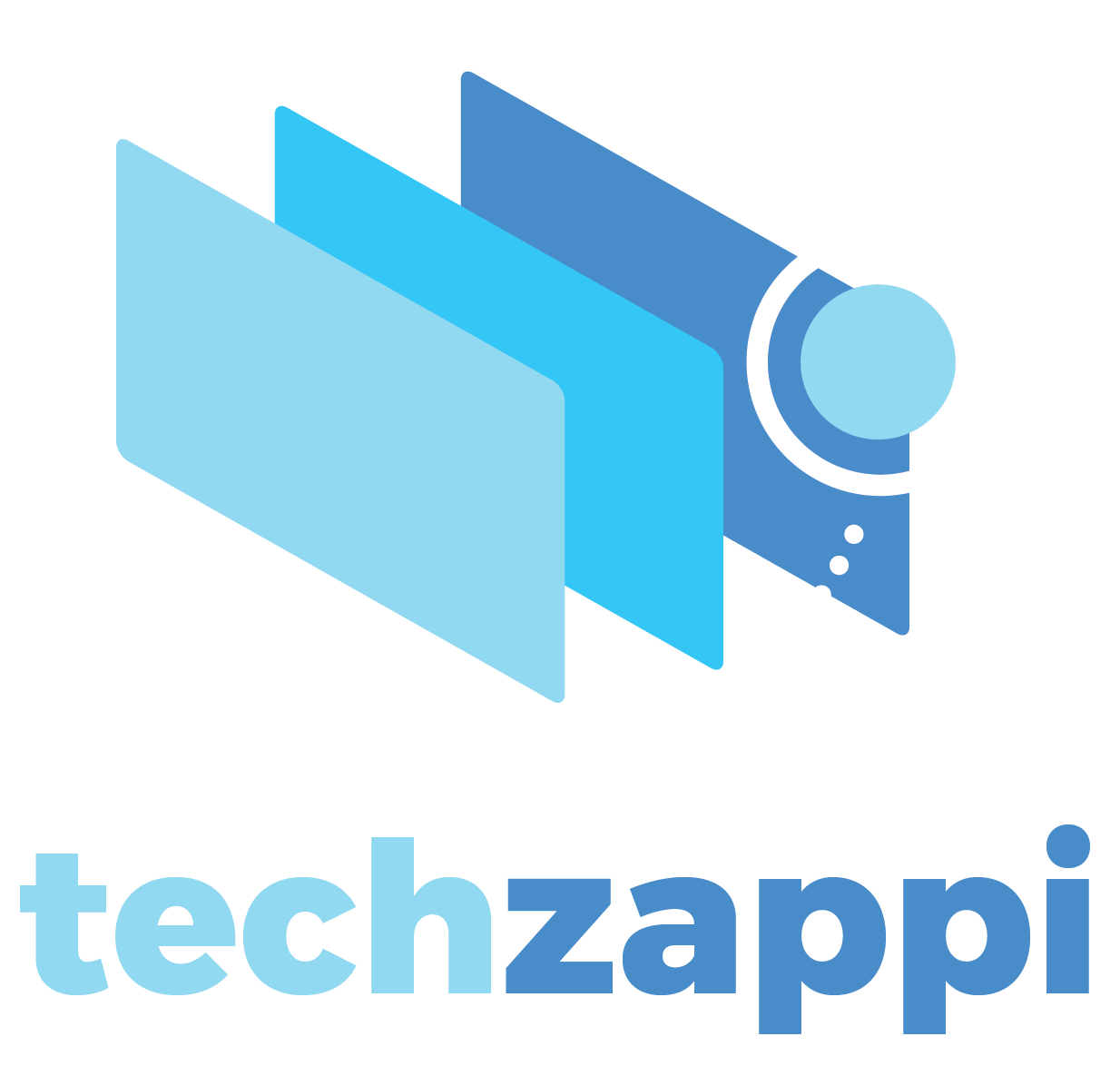For those who frequently engage in video calls across different time zones, a new macOS app called Boom makes sharing your location, time, and weather easier than ever. The app, now available as a freemium product, is designed to enhance video call appearances by adding customizable themes and more.
Boom was developed by Robleh Jama and Krishna Satya, former employees of Shopify. This versatile app works seamlessly with major video conferencing platforms such as Zoom, Google Meet, and Microsoft Teams. Once installed, Boom allows users to personalize their video call appearance by adding details like name, title, location, local time, and weather conditions.
In addition, Boom offers interactive features like on-screen effects, stickers, and GIFs that let users react during calls. The app also includes controls for adjusting visual elements, such as brightness, contrast, saturation, shadow, hue, and exposure, as well as preset filters for different styles. Users can even create a custom off-camera screen to display a unique design instead of a blank screen.
The company is introducing new features like meeting time tracking, and it has been actively developing the product since the remote workdays of the COVID-19 pandemic. The co-founders noticed that remote workers were essentially becoming streamers, using high-quality cameras, microphones, and home offices that doubled as mini broadcast studios. This realization, combined with frustration over the limitations of existing tools, inspired them to create Boom.
According to the co-founders, the app aims to make video calls more lively and engaging across all platforms. After more than a year of testing, Boom had its public launch in April. Initially, it was offered as a paid service, but the company recently shifted to a freemium model.
Under this new pricing structure, users can access the virtual camera, themes, and reactions for free. Advanced features, such as enhanced camera controls, premium themes, custom branding, and screen-sharing tools like presenter overlay and cursor magnifier, are available for $8 per month, $80 per year, or a one-time payment of $219 for a lifetime license.
Boom plans to introduce a timeboxing feature later this month, designed to help manage and limit discussion topics during meetings. Future updates will include features like an agenda tracker, dynamic polls, and quizzes.
The co-founders are confident they can grow Boom organically without seeking venture capital. “We’re committed to an independent path, avoiding the VC route,” they explained. “Our goal is to make Boom indispensable, growing naturally and profitably for the next decade or more. If we can achieve that while remaining independent, that’s our ultimate goal.”