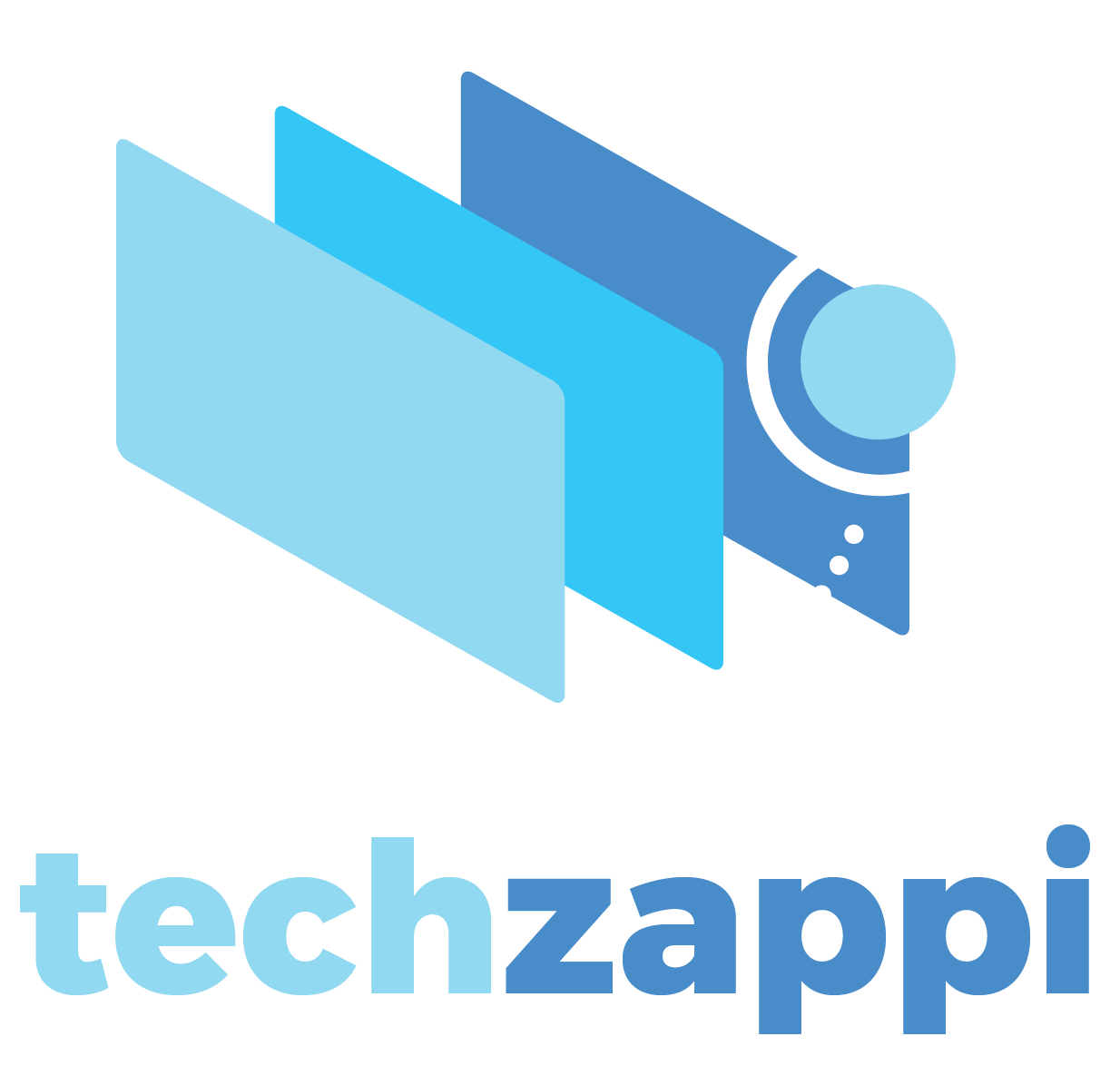Microsoft’s Copilot is a powerful tool designed to enhance productivity through generative AI, and it continues to evolve alongside the company’s expanding AI initiatives. Currently, there are numerous Copilot-branded products integrated into various Microsoft software and services, offering features like email summarization in Outlook and transcription in Teams.
These tools are part of a broader suite that includes GitHub Copilot, which assists with code generation, and a more general-purpose Copilot available on Windows and the web, functioning similarly to OpenAI’s ChatGPT.
What is Microsoft Copilot?
Microsoft Copilot, previously known as Bing Chat, is integrated into Bing, as well as Windows 10, Windows 11, and the Edge sidebar. Newer PCs even feature a dedicated keyboard key to launch Copilot. Stand-alone Copilot apps are also available for Android and iOS, along with an in-app Telegram room.
Powered by fine-tuned versions of OpenAI’s models, Copilot can perform a variety of tasks using natural language commands. These include writing content, translating text, and summarizing information from the web, although it may occasionally make errors.
Similar to other AI models like ChatGPT and Google’s Gemini, Copilot can browse the web (via Bing) to provide up-to-date information. It also has an image creation feature powered by Microsoft’s Image Creator, which is based on OpenAI’s DALL-E 3 model. Users can generate images or music simply by typing commands like “Create an image of a zebra” or “Generate a song with a jazz rhythm.”
Additionally, Copilot supports plug-ins for third-party apps and websites, including services like Instacart, Kayak, OpenTable, and Shopify, with new plug-ins being added periodically.
Windows Settings Managed by Copilot
On Windows 11, Copilot can manage specific settings and functions, acting as a digital concierge. Users can control features like battery saver, view system information, launch live captions, display the PC’s IP address, and empty the recycle bin either by typing commands or using speech recognition.
A switch within the Copilot interface allows users to toggle between “Work” and “Web” modes, with the former integrating Copilot’s Microsoft 365 capabilities into the Windows experience.
What is Copilot Pro?
Copilot Pro is a premium version of Microsoft’s Copilot, priced at $20 per month. It offers several advantages over free versions, including priority access to advanced OpenAI models like GPT-4 during peak times. Some features, such as generating higher-resolution images, are exclusive to Pro users.
Copilot Pro also integrates with Microsoft 365 applications, enabling users to create and edit documents, generate data visualizations, and draft emails with customizable length and tone. However, Copilot in Teams, which offers real-time meeting summaries and task management, is only available to enterprise customers with an appropriate Microsoft 365 license.
Microsoft 365 Copilot
Separate from Copilot Pro, Microsoft 365 Copilot is a suite of AI tools focused on business applications. Priced at $30 per user per month, this version is available only to customers with specific Microsoft 365 licenses and includes features like enterprise-grade data protection and the Semantic Index for personalized responses.
This version of Copilot can assist with tasks across Microsoft 365 apps, such as formatting data in Excel, generating graphs, and answering complex queries through Microsoft 365 Chat.
Challenges and Considerations
Despite its many capabilities, Microsoft Copilot has its limitations. The AI models can occasionally produce inaccurate summaries or make mistakes in code generation. There are also ongoing concerns about security, privacy, and the ethical implications of using data without explicit permission.
While Microsoft offers some legal protections for certain customers, the broader debate over fair use and the ethical use of data in AI training continues to raise questions.
Overall, Microsoft Copilot represents a significant advancement in AI-powered productivity tools, offering a wide range of features across multiple platforms and applications. However, users should be mindful of its limitations and the broader ethical considerations involved in its use.