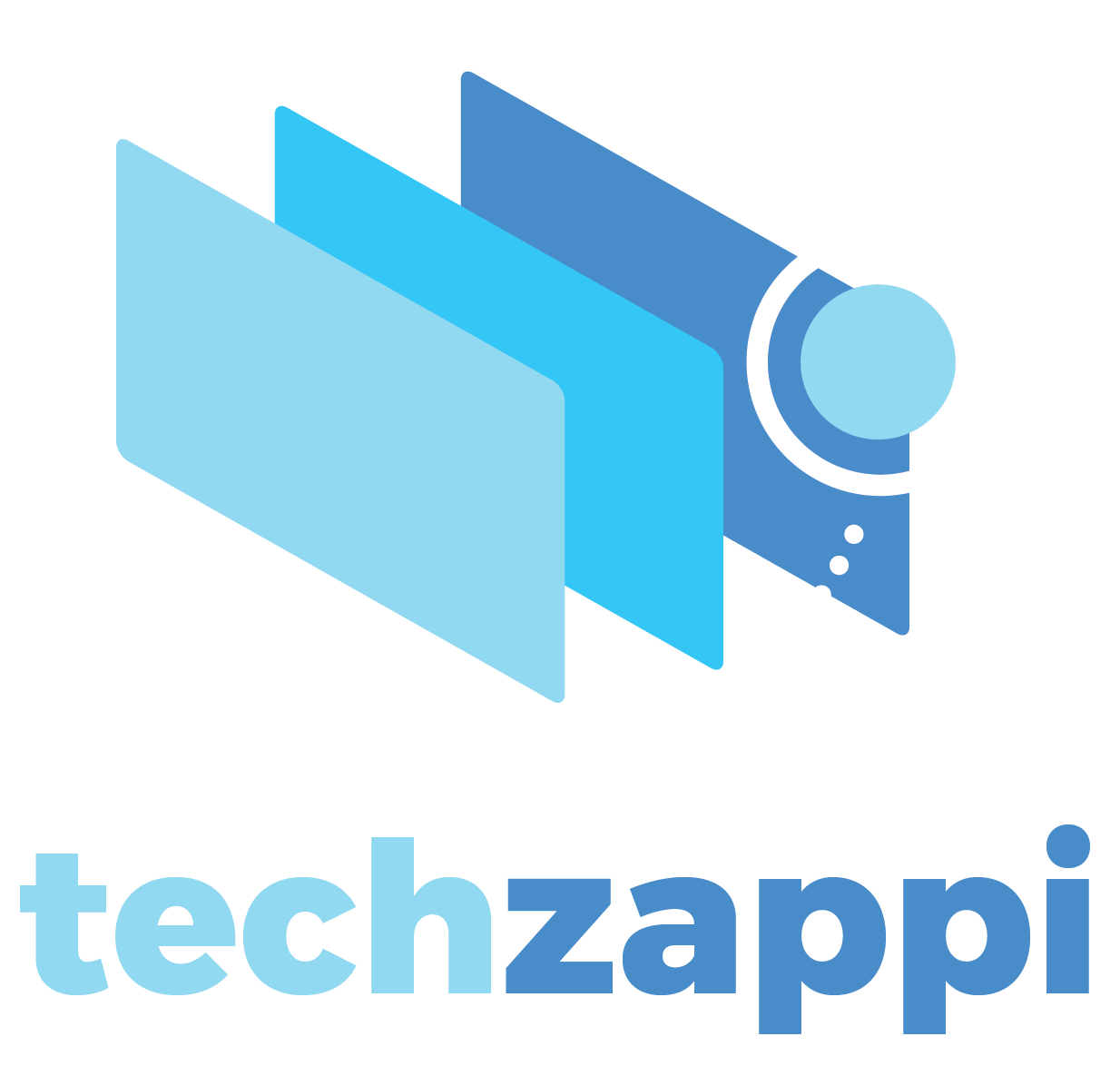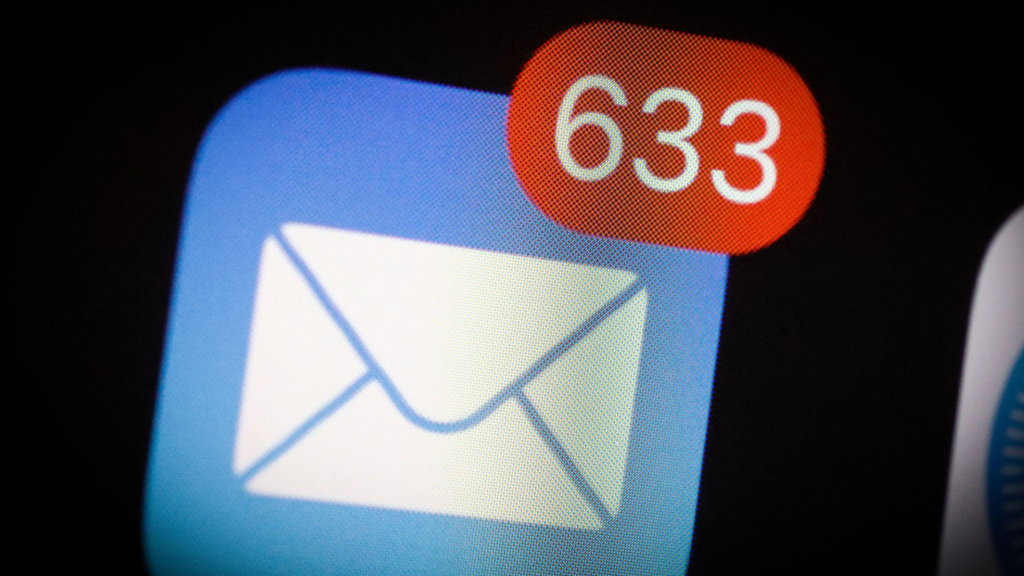There are a few things in life that seem inevitable—death, taxes, and tech companies rolling out design changes that leave users frustrated. The latest example? Apple’s Mail app, which received a significant redesign in iOS 18. This update is also making its way to iPads and MacBooks, and let’s just say, not everyone is thrilled.
The revamped Mail app now categorizes emails into sections like Primary, Transactions, Updates, and Promotions. It also adds contact photos for each sender, a feature meant to enhance Apple’s branding strategy across its ecosystem. While some might appreciate these changes, many users find them confusing, visually overwhelming, and harder to navigate. Worse still, important messages can get buried, making email management more of a hassle.
Unsurprisingly, social media is filled with complaints about the update, with some users calling it “unusable” and “a mess.” Others have expressed their frustration in… more colorful ways. If you’re among those who dislike the redesign, don’t worry—there’s a way to restore your inbox to a more familiar look.
How to Disable the New Mail Categories
To remove the category-based inbox and revert to a simpler view:
- Open the Mail app on your iPhone or iPad running iOS 18.
- Tap the three-dot menu in the top-right corner.
- Select “List View” instead of “Categories.”
This change will restore your inbox layout to how it appeared before the update. However, you may still notice some visual clutter, like the contact photos that Apple has introduced across the app.
How to Remove Contact Photos in Mail
If you find the contact images distracting, follow these steps to turn them off:
- Open the Settings app on your iPhone.
- Scroll down and tap on Mail (or use the search bar to find it quickly).
- Look for the Message List section.
- Toggle off “Show Contact Photos.”
And just like that, your inbox is back to being functional without unnecessary distractions. Of course, this won’t solve the real problem—your inbox still being flooded with marketing emails from brands you barely remember signing up for. Maybe now’s a good time to start hitting that unsubscribe button.