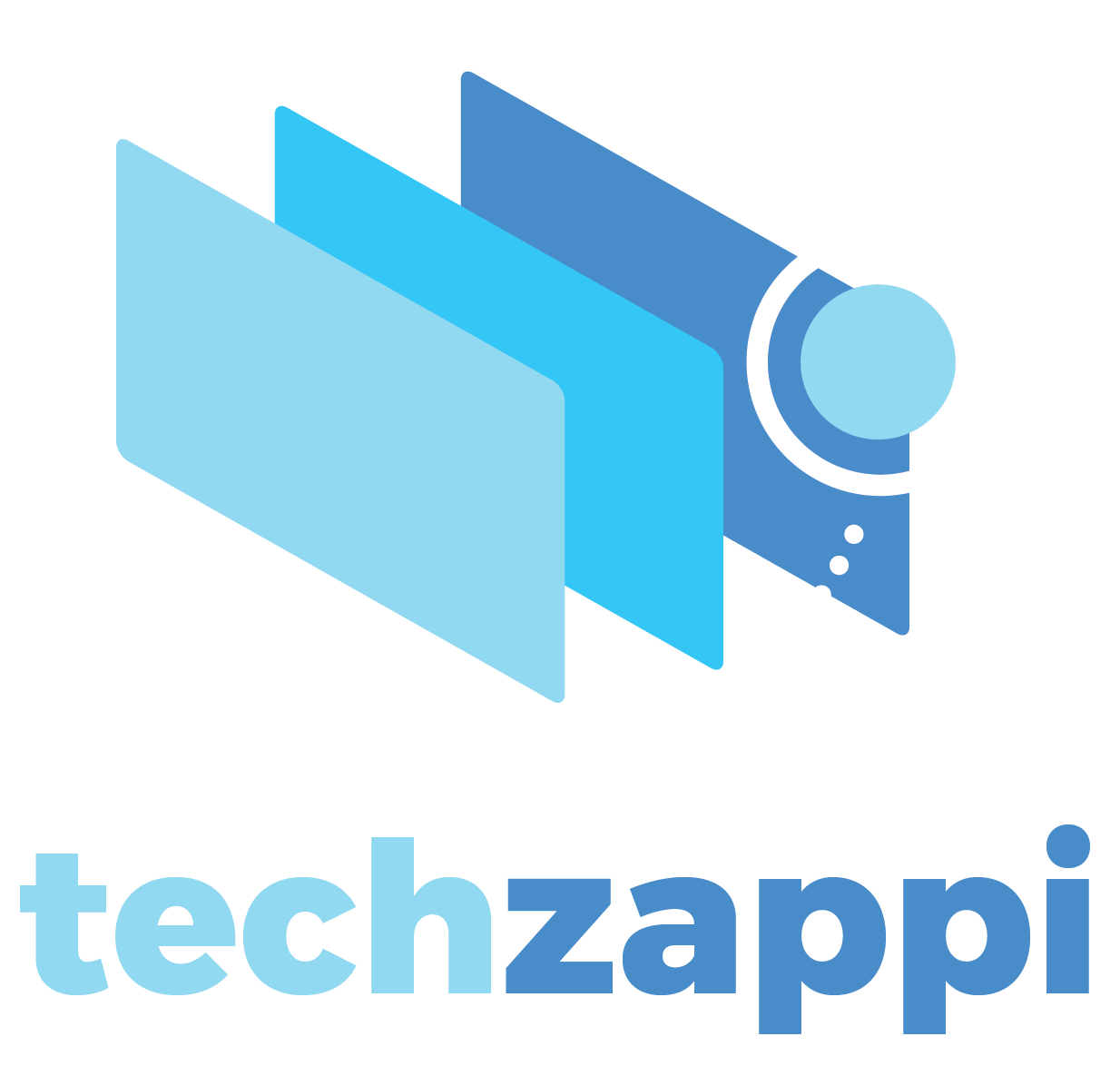Opera has launched a new AI feature in its browser that allows users to manage tabs using natural language commands. This tool enables actions like grouping, pinning, bookmarking, and closing tabs by simply typing a request.
Users can access the Aria command bar by pressing Ctrl + / or Cmd + /, then enter instructions such as “Group all video tabs” or “Bookmark all open tabs.” Opera clarified that all processing for these commands takes place on the user’s device, so no data is sent externally for command interpretation.
The feature supports commands that are site-specific or category-specific. For example, you could type “Close my YouTube tabs” or “Group all my shopping tabs” for more precise control.
This tool is especially helpful for users who juggle multiple tabs at once, ranging from work-related to personal tabs. It also simplifies tab management for users who have hundreds of tabs open — although it doesn’t reduce the total number of tabs, it makes organizing them much easier.
Alternatively, users can access the feature by right-clicking on a tab when they have at least five tabs open.
The feature is part of Opera’s AI feature drop program, available in the developer version of the browser, with the aim of expanding to general release in the future.
Last year, Opera introduced “Tab Islands” in its Opera One browser, a feature that automatically organizes tabs based on context. While many browsers leverage AI for website summaries and interactive queries, Opera’s latest addition uses AI to enhance browser functionality, making tab management more user-friendly.