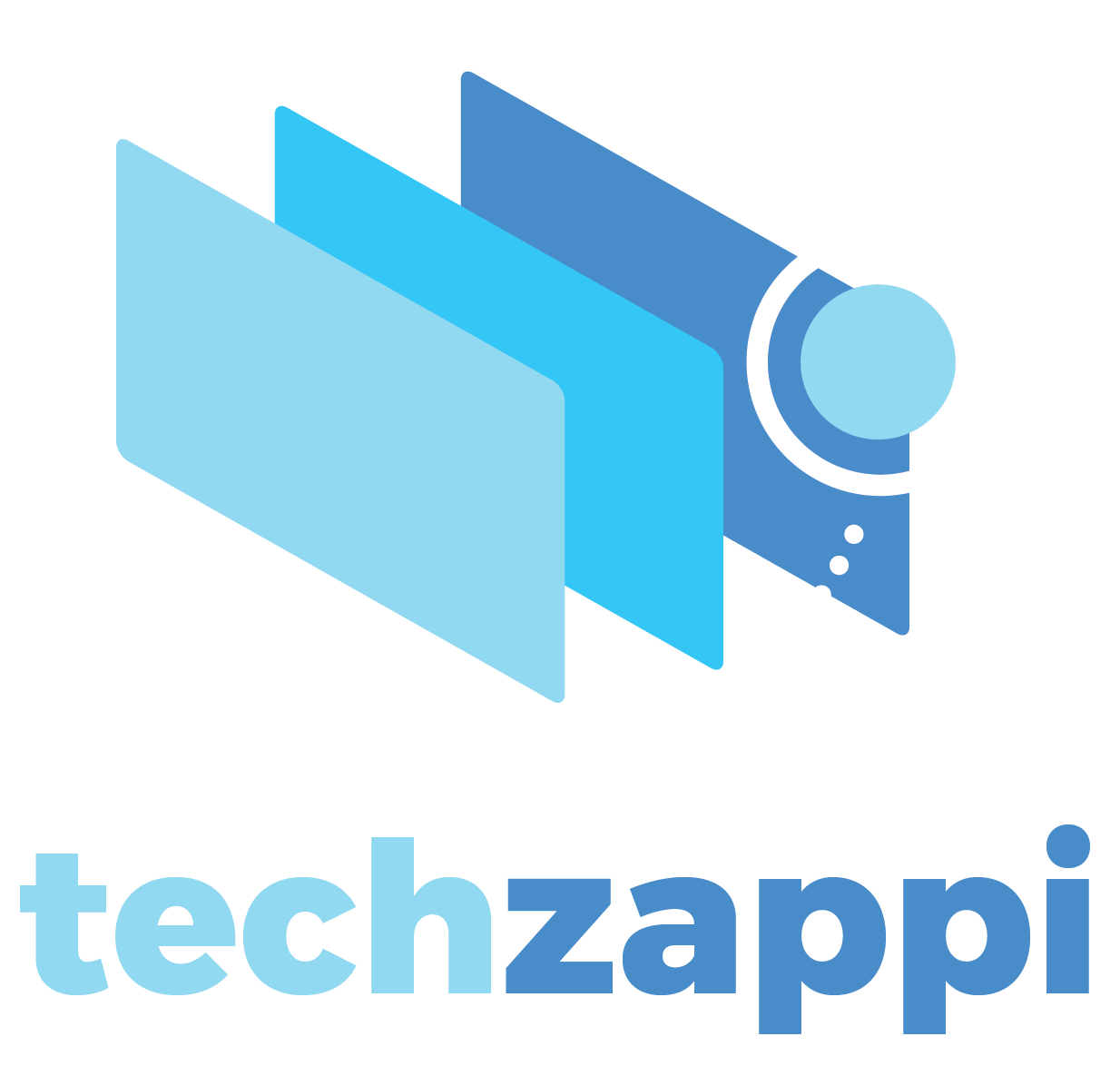At this year’s Worldwide Developers Conference (WWDC 2025), Apple shifted its focus from big AI promises to more refined, user-friendly features across its software ecosystem. Although the spotlight wasn’t entirely on artificial intelligence, the company still introduced several practical updates powered by its growing AI framework, now referred to as “Apple Intelligence.”
A standout design update called “Liquid Glass” introduced a new visual identity across iOS, while the company also updated naming conventions across its platforms. Behind the visual changes, Apple embedded subtle but powerful AI tools designed to make everyday tasks easier.
Smarter Visual Recognition
Apple’s Visual Intelligence feature now goes beyond just identifying objects around you — like plants, clothing, or restaurants — and can analyze images on your phone’s screen. Browsing social media? The feature can now suggest related content or search results by integrating with services like ChatGPT and Google. It will be available through Control Center or the customizable Action button starting with iOS 26.
AI Image Creation with ChatGPT
Apple has enhanced Image Playground, its creative image generation app, by incorporating ChatGPT. Users can now request visuals in various artistic styles such as anime or watercolor, or even ask ChatGPT to generate custom artwork based on text prompts.
Workout Companion
A new Workout Buddy feature brings an AI-generated coaching voice to your exercise routines. It offers live motivation, highlights key achievements during your session, and summarizes performance at the end — including average pace, heart rate, and personal milestones.
Real-Time Translation in Messages and Calls
Live Translation is now available across Messages, FaceTime, and regular phone calls. This tool offers real-time translations in the user’s preferred language, with spoken or captioned outputs depending on the app.
Smart Call Management
To make phone calls more efficient, Apple introduced Call Screening to handle unknown numbers, letting you hear who’s calling and why. Another tool, Hold Assist, detects when you’re stuck on hold and lets you multitask while waiting — notifying you when someone picks up.
Polls and Shortcuts Get Smarter
Group chats in Messages now feature AI-suggested polls, helping users make decisions like choosing where to eat. Meanwhile, the Shortcuts app is more powerful, allowing users to incorporate AI-generated summaries and functions.
On-Device AI for Developers
With its new Foundation Models framework, Apple is giving developers the ability to integrate AI tools even when offline — encouraging more apps to adopt AI-enhanced experiences.
Siri Delays Disappoint
However, expectations for a smarter Siri were left unmet. Apple confirmed that major AI upgrades for Siri won’t be available until next year, leaving users and developers hoping for more in 2026.